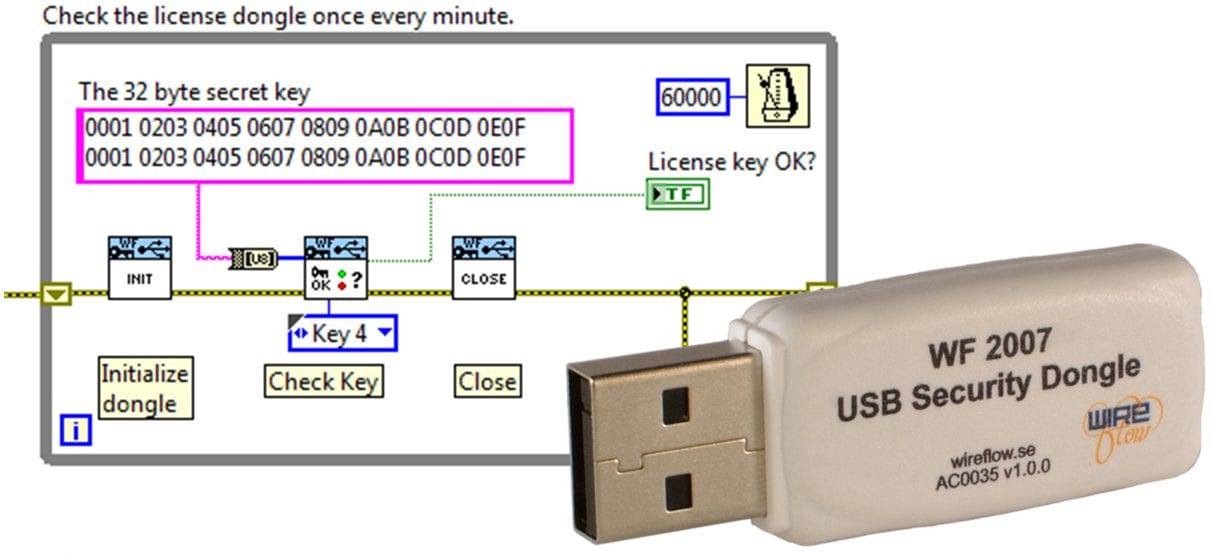WF 2007 – USB Security Dongle for LabVIEW RT
The WF 2007 from WireFlow is a USB Security dongle for all LabVIEW RT/FPGA targets with access to an USB port. It may be used to protect LabVIEW based systems from being duplicated without permission, to unlock features in the software etc.
NOTE!
Please note that you need a license for the WF Security Suite Programming Application (article no AE009) to be able to program your secret keys into the dongles.
Volume discount:
- 10 pcs, 8% discount
- 100 pcs, 20% discount
$ 220.00
In stock
Quote request for WF 2007 – USB Security Dongle for LabVIEW RT
Downloads, Information & Videos
Downloads
Software Package
Contains; Security Suite Programming Application, Device Driver, User Manual and Quick Guide.
User Manual
Data sheet
Additional Downloads
Quick Guide
WF Security Dongle to Handle Time Limited Licenses
Related exaple code can be found HERE
Specifications
– Key/data Size: 256-bit
– No. of keys: 9
– No. of data fields: 3
Features
– Dongles can be unique or substitutable.
– SW license is not locked to a specific target.
– Easy development using the supplied LabVIEW driver.
– Easy to program new keys using the intuitive programming application.
Application areas
– Product activation
– User Identification
– IP Copy Protection
– System Feature Control
– Serial Number Storage
Shipping information
– Product Net Weight: 6 gram (g)
– Country of Origin: Sweden (SE)
– Harmonized System (HS)/TARIC Code: 8471 80 00 00

Support & FAQ
Visit our knowledge base on our Support Portal if you don’t find any answers to your questions here.
General information
What is the difference between the WF 2007 and the WF 2008 dongles?
The WF 2007 dongles is used for targets running LabVIEW RealTime (RT). The WF 2008 are for targets running “standard” LabVIEW, i.e. LabVIEW for Windows, Mac and Linux.
How does it work?
The dongle has a secure memory to hold secret keys and data. Using the supplied LabVIEW driver, the presence of a dongle with a certain key is queried using a new random challenge each time. The key never leaves the dongle, it just sends the resulting hash back to the driver. This ensures that the dongles cannot be copied or imitated. Protection against brute force attacks is guaranteed by using industry standard SHA-256 hash algorithm with 256 bit keys. This means more possible key values than there are atoms in the sun!
What items do I need to purchase and/or download to use the WireFlow dongles for protecting my LabVIEW application from being duplicated?
1. Download the WF Security Dongle Software Package.
It contains:
a. LabVIEW Dongle Drivers.vipc. It provides VI’s that you shall embed in your application. (This software is free)
b. WF-Dongle Device Driver. Install this on the Windows target PC’s if you use WF 2008 dongles. (This software is free)
c. WF Security Suite Programming Application. Use this application to program your secret keys into the dongles. (You need to buy a license to activate this application)
2. Buy a license for the WF Security Suite Programming Application
(Article no AE009) from WireFlow. You need one such license.
3. Buy some WF 2008 (Windows) or WF 2007 (RT), USB Security dongles from WireFlow. You will need one dongle for each system you want to deploy.
4. Read the document AC0045-003 WF Security Suite – Quick Guide. It gives
a short step by step instruction for how to create your security solution.
WireFlow Security Suite
Magnus from WireFlow introduces the WF Security Suite which is a software protection system for LabVIEW applications based on hardware dongles.